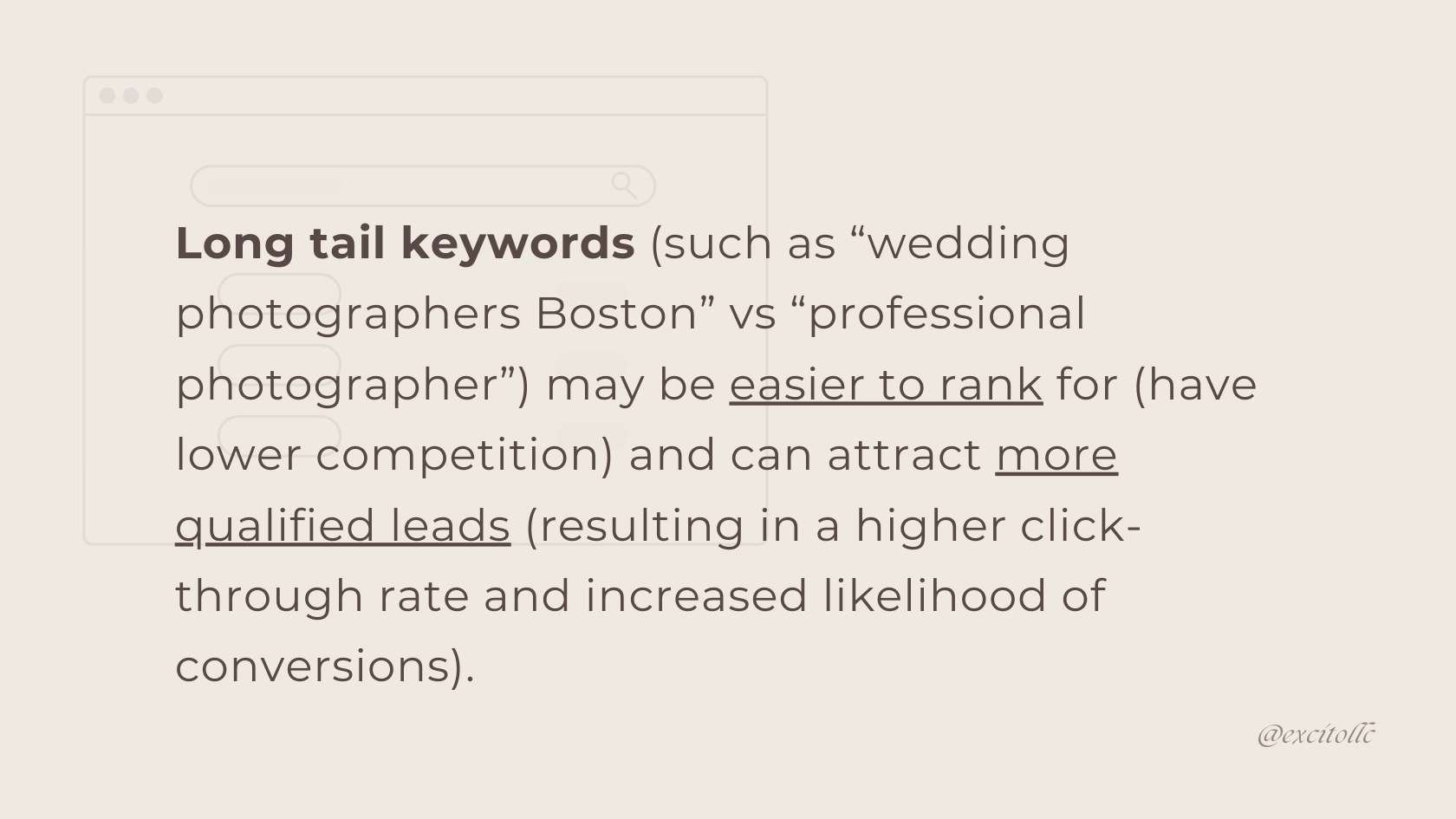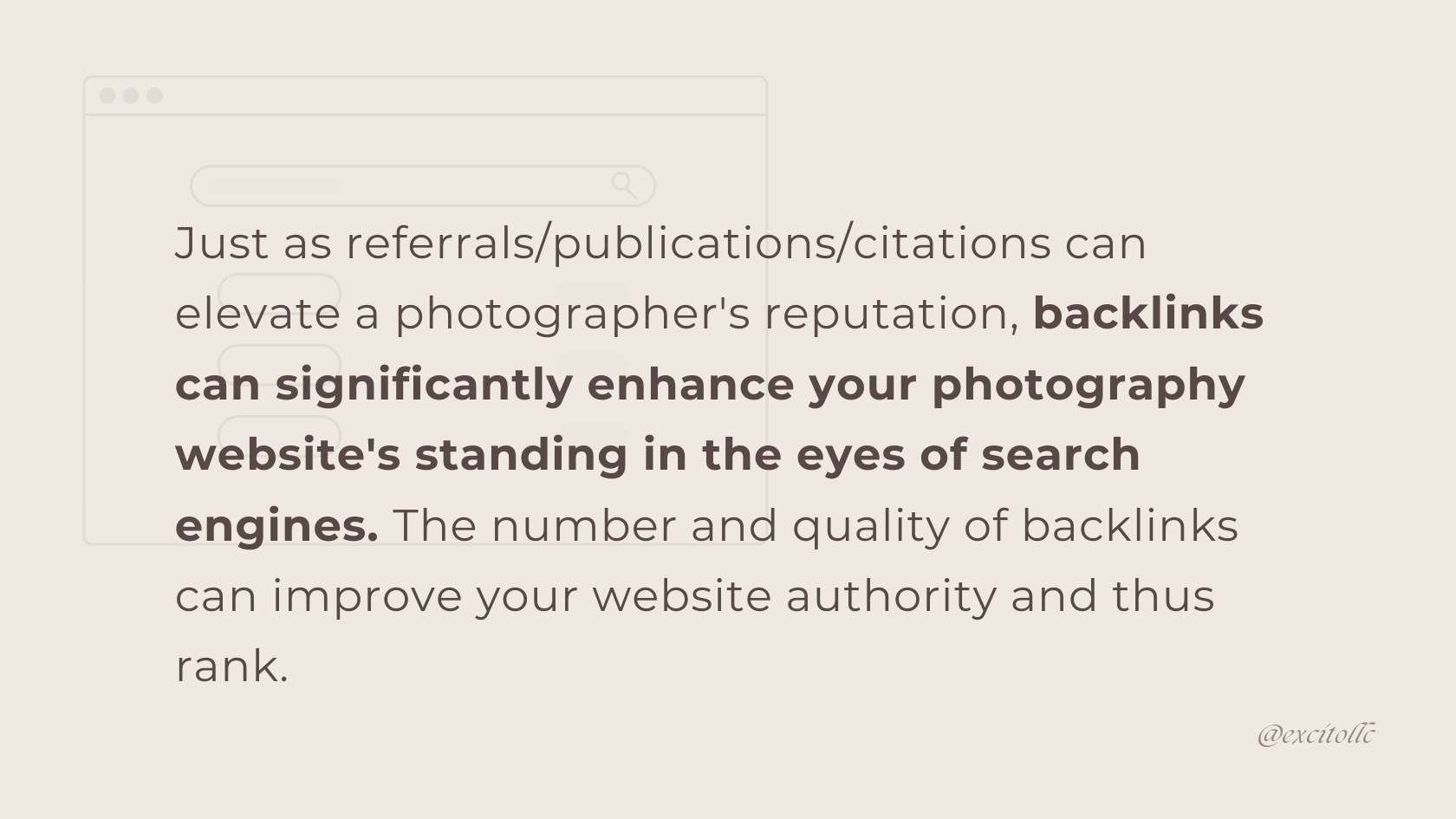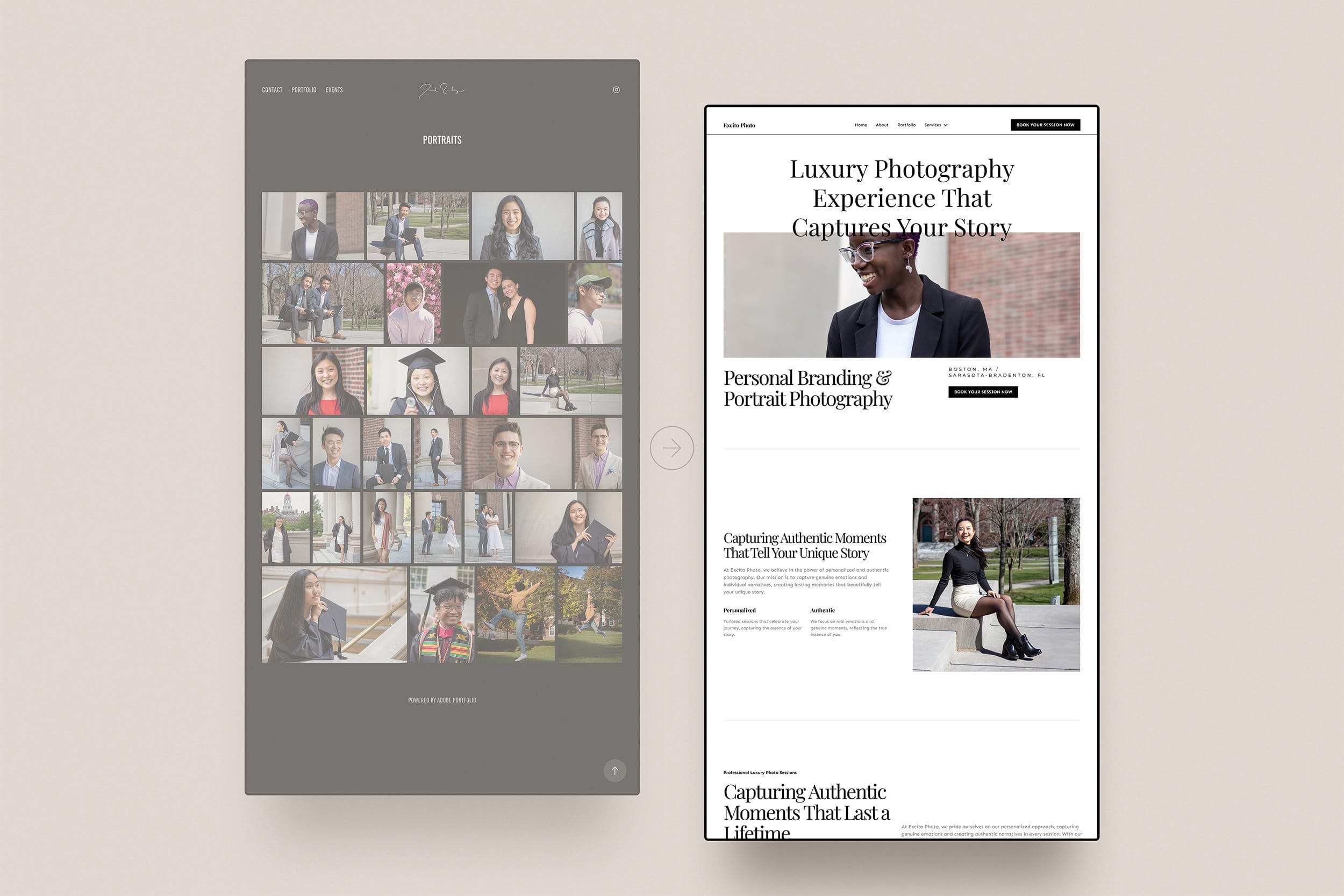Elevating Your Photography Website with SEO for Photographers: A Comprehensive Guide (with examples for Wedding Photographers)
I. Introduction
You now have your own professional photography website! Congratulations on your big step to business success!
Now, it's time to address a crucial question: How can potential clients find you effectively? While adding your website to business cards and social media profiles is a start, it's equally important to consider how search engines like Google, Bing, or DuckDuckGo can lead users to your online presence.
This is where Search Engine Optimization (SEO) comes in. SEO is the means by which you ensure that search engines notice your website's existence and recommend it to those actively seeking your expertise or artistry.
How to Use This Guide
This comprehensive guide covers everything for photographers' SEO. Dive in or skim to find what you need. Aimed to provide insights and actions for any stage of your SEO journey.
What You Can Expect
This guide is your roadmap to SEO specifically for photographers.
We'll provide you with actionable steps to enhance your online visibility. Think of SEO as a continuous marketing investment into your digital presence—one that yields long-term dividends by connecting you with your target audience.
We will explain:
SEO’s definition
Keyword research
SEO-optimized content
Backlinks for authority
Technical excellence
Leveraging the power of social media
Local SEO
The importance of website security
Advanced SEO strategies.
With this guide, you can confidently navigate SEO as a photographer while focusing on what you do best – creating breathtaking imagery and captivating content. So, let's dive in and explore how SEO can elevate your online journey!
II. Understanding the Power of SEO for Photographers
A. Defining SEO
SEO serves as a pivotal tool for photographers and creatives alike, offering the means to ensure that your artistic endeavors gain the visibility they rightly deserve. SEO, which stands for Search Engine Optimization, is the process of implementing best practices and strategies to help your website rank higher on search engines and show up in the queries that your audience is searching.
What is SEO for Photographers?
So now that we know that SEO stands for Search Engine Optimization, what does it mean for you, the photographer or creative? It's the art and science of making your online presence shine (rank) when someone types a query into a search engine like Google. It's the process of ensuring that when someone looks for "wedding photographer in [your city]" or "fine art photography in [your niche]," your website doesn't stay hidden in the shadows of the later pages of search results; it takes center stage, ranking among the top results.
Why Does SEO Matter?
Why should you, a passionate photographer, care about SEO? Because it's not just about technology or algorithms; it's about reaching the people who want your work. SEO is the bridge that connects your artistry to the individuals searching for it. It's about attracting potential clients who share your passion and vision.
As we journey through this guide, we'll show you how SEO is part of your strategy in attracting those clients, enhancing your online presence, and letting your artistry shine brilliantly. We'll provide actionable insights and a professional understanding of SEO. So, let's continue our exploration and discover how SEO can bring your creations to the forefront of the digital stage.
B. The Emergence of SEO: How Search Engines Changed the Game
To truly grasp the essence of SEO, it's essential to understand why it emerged and how search engines revolutionized how we access information online. Most of us grew up with search engines, but in the early days of the World Wide Web, finding relevant content was akin to searching for a needle in a haystack. There was a dire need for a more efficient way to navigate the vast digital landscape.
Enter search engines.
These ingenious tools were designed to index, categorize, and retrieve information from the vast expanse of the internet. They emerged as a solution to the information overload that plagued the early web. Search engines, with their algorithms and complex ranking systems, transformed the digital landscape, making it infinitely easier for users to find the content they sought.
Search engines, like Google, prioritized providing users with relevant results, so their algorithms were designed to align to help users discover the most relevant and valuable content swiftly. As a result, SEO recommendations by Google were to not try to game these algorithms but align with this goal of serving searchers. SEO emerged as a response to a fundamental need - to help search engines (and website owners) help users discover the most relevant and valuable content swiftly. It's about ensuring that when someone searches for "wedding photographer in [your city]" or "fine art photography in [your niche]," the search engine delivers results that genuinely address their queries.
In essence, SEO is a user-centric practice. It's about serving your customers and helping those seeking your services or creative work find precisely what they seek. While it does involve technical components, at its core, SEO is a commitment to delivering an exceptional user experience.
C. Attracting Potential Clients
Now that we've laid the foundation of what SEO is, let's delve into why it's your secret weapon for attracting potential clients and making your photography or creative business thrive.
SEO: Your Bridge to Clients
This is where SEO comes into play. It's about improving your website's ranking on search engines thereby connecting you with those who are actively seeking your talents.
Your potential clients are out there, actively searching for the services you offer. They're looking for the perfect wedding photographer, a portrait artist with a unique style, or someone who can capture the essence of their special event. The question is, will they find you?
This is where SEO comes into play. It's about improving your website's ranking on search engines thereby connecting you with those who are actively seeking your talents.
Throughout this guide, we'll provide you with the information and insights you need to understand how SEO can be your ally in attracting potential clients. But we won't stop there. We'll also offer practical, actionable steps to help you make the most of this powerful tool.
III. The SEO Journey: Your Authoritative Guide
A. Author's Expertise
As your guide through the world of SEO for wedding photographers and photographers, I'm Daniel Rodrigues. My expertise lies in web design, particularly tailored to the needs of creatives and photographers. With over a decade of experience, I've honed my skills to help you navigate the complexities of SEO and enhance your online presence.
About the Author: Credibility and Authority
My background includes a Bachelor of Arts and Master of Science in Computer Science from Harvard University. This academic foundation complemented by my 10+ years as a web designer and photographer myself, offers a unique blend crucial for effective web design and SEO. You can approach this guide with confidence, knowing that our expertise will provide you with valuable insights and strategies for elevating your photography website's SEO.
B. Understanding the Challenges and Solutions: Navigating the World of SEO for Photographers
Here are some practical solutions to common challenges that will allow you to concentrate on your artistic passion rather than getting bogged down in the technicalities of web design and SEO.
The Tech Barrier
Challenge: One of the most common hurdles photographers face is the overwhelming world of web design and SEO. We understand that as a photographer, your primary focus is capturing those unique moments, not diving into the complexities of coding and algorithms.
Solution: It can seem daunting, but fear not. SEO is something anyone can do - many platforms allow you to do SEO without ever touching code and technical SEO is only a part of your SEO. Take the time to break it down into small actionable pieces and follow along with guides like this.
Time Constraints
Challenge: Balancing photography sessions, post-processing, and marketing can be incredibly time-consuming. Adding SEO to the mix might seem like an insurmountable task.
Solution: We know your time is precious and we know if you are a small business owner or independent professional, you are wearing a lot of hats. Remember SEO is part of your marketing strategy, done effectively it is a worthwhile investment that pays long term perpetual dividends. Break down SEO tasks into actionable items and keep track of them with your task management software or a SEO checklist/spreadsheet. Set aside time each day or each week to work your way through the list.
Budget Constraints
Challenge: We understand that budgets can be tight, especially for small photography businesses. Hiring a professional web designer or SEO expert might not always be financially viable.
Solution: That's why our guide includes cost-effective solutions and DIY tips that can make a significant impact without breaking the bank.
Staying Current with Trends
Challenge: The digital landscape evolves at a rapid pace, and keeping up with the latest SEO trends can be a challenge.
Solution: But fear not, we've got our finger on the pulse of the digital world. We'll help you stay informed about SEO's ever-changing landscape and provide you with strategies to adapt and thrive, ensuring your website remains relevant and competitive. Keep up to date with our blog for tips on SEO for photographers and strategies to maximize your photography website as a professional business tool.
Optimizing for Local Visibility
Challenge: For many photographers, attracting local clients is essential for building a thriving photography business. However, optimizing your website for local SEO can be a puzzle.
Solution: Our guide will delve into local SEO strategies, equipping you with the knowledge and tools to connect effectively with clients in your area.
Our goal is to address these challenges and provide you with practical solutions that empower you to elevate your online presence. We want you to get to spend more time focusing on what you love most—capturing breathtaking moments.
IV. Mastering Keyword Research
Welcome to the core of your SEO journey—Mastering Keyword Research. In this section, we'll uncover the science of choosing the right keywords to boost your photography website's success.
As a photographer or creative, you might wonder, "Why invest time in keyword research?" The answer is simple but critical. Keywords are the bridge connecting your artistic talent to the clients who seek your services. They are the words and phrases your potential clients use when searching for photographers online. By understanding these keywords, you can steer your website towards the top of search results.
We recognize that SEO and keywords may feel daunting. But fear not; we're here to simplify this aspect of digital marketing, empowering you with the knowledge and tools needed for success. While the process may seem complex, it's a journey towards greater visibility for your creative work. By mastering keyword research, you'll enhance your photography website's online presence.
In this section, we'll explore:
A. Keyword Research Fundamentals: We'll lay the groundwork by emphasizing the importance of targeting specific keywords that resonate with your photography niche. We'll introduce you to user-friendly keyword research tools and provide a step-by-step guide to identifying the most relevant keywords. By the end, you'll be equipped with the essential knowledge needed to embark on your keyword research journey.
B. Effective Keyword Incorporation: Discover how to seamlessly weave your chosen keywords into your website's content, making it both search engine-friendly and reader-friendly. We'll showcase real-life examples tailored to various photography niches, ensuring you can apply these techniques to your website with confidence.
Our aim is to provide you with practical insights and actionable advice. The keywords you choose will become the foundation upon which your SEO strategy is built.
A. Keyword Research Fundamentals: A Strong Foundation for SEO Success
The Power of Targeted Keywords
Understanding the importance of keywords is like knowing the secret code to unlocking your website's potential. Keywords are the words and phrases your potential clients use when searching for photography services online. By identifying and optimizing for the right keywords, you can ensure that your website appears at the top of search results when potential clients are looking for services like yours.
Step 1: Research with Intent
Begin your keyword research journey with intent. Think about the specific photography services you offer, whether it's wedding photography, portrait photography, or any other niche. Consider what your potential clients are likely to search for when looking for a photographer like you. These are the start to finding your target keywords.
Step 2: Leverage Keyword Research Tools
Keyword research doesn't have to be a shot in the dark. There are powerful tools available to help you find the most relevant and high-performing keywords for your photography business. Tools like Google Keyword Planner, Moz Keyword Explorer, Ubersuggest, or SEMrush can provide valuable insights. Look for keywords with a healthy balance between search volume and competition/difficulty.
Ideally you want a keyword with the highest search volume, but it also has to be relevant. For example, the keyword “photographer” likely has a higher search volume than “wedding photographer” but if you only serve weddings, there are a lot of people searching “photographer” that aren’t a good match for you. As a photographer you will want to include both in your SEO efforts, but you may be more focused on the specific ones. (The same goes for keywords like “creator” or “artist” versus “business brand photographer” or “portrait photographer for families”).
You also want to consider keyword difficulty. Keywords with a lower difficulty are easier to rank for when you are starting out, and might show results faster. Ideally, you would target keywords that are high search volume and low difficulty, but if everyone does this, they won’t all stay low difficulty. Two ways to approach this is: 1. Narrowing down your ideal customer’s search intent. Just like you niche down in business to not compete against unrelated others, you can target keywords that are more focused to your ideal customer; because there are fewer “portrait photographers in Boston” than “photographers”, you are also competing with fewer websites. 2. Targeting long-tail keywords.
Step 3: Long-Tail Keywords Matter
While short and popular keywords are essential, don't overlook the potential of long-tail keywords. These are longer, more specific phrases that can attract highly targeted traffic. For example, "Chicago wedding photographer specializing in outdoor ceremonies" is a long-tail keyword that might connect you with precisely the clients you're looking for.
These long tail keywords are easier to rank for because they have lower competition (fewer pages competing to rank for them). While they do have lower traffic, if you find ones that align with your services or goals, the percentage of relevant visitors may be much higher.
Step 4: Localize Your Keywords
If you rely on local clients, incorporating location-based keywords is crucial. For instance, if you're a wedding photographer in Los Angeles, optimize for keywords like "Los Angeles wedding photographer" or "LA portrait photographer." Localizing your keywords helps you compete effectively in your area.
Tip: Don’t just guess, use the tools mentioned above to identify the local keywords for you that get the highest search volume.
Step 5: Quality over Quantity
It's not just about stuffing your content with keywords - in fact, steer clear of artificially packing your page with keywords; search engines can detect this and penalize your page or even whole website. Quality matters. Ensure that your content reads naturally and provides value to your readers. Google's algorithms are smart enough to recognize and reward high-quality, informative content that genuinely helps your audience.
Rather, tailor your content to your audience or topic and it will naturally do better. Plus, Google and search engines love content pieces that add unique value and aren’t just a copy or parrot of existing content on other websites. For example, there is a lot of SEO content already published, but by combining expert SEO insights with my experience as a photographer and working with photographers, this article provides unique value by not parroting general SEO overviews but giving you specific insights for SEO for photographers. As such, Google sees that I am adding value, and the article because it is genuinely about the topic, naturally includes the keyword and related keywords.
Step 6: Monitor and Adapt
Keyword research is an ongoing process. Trends change, seasons change, and so do search patterns. Regularly monitor your keyword performance using tools like Google Analytics and Google Search Console. Adapt your content and keyword strategy to stay ahead of the curve.
That said, it is often wise to write what is called evergreen content. This is defined by Semrush as “Evergreen content is continually relevant to readers over an extended period of time—often several years. It typically addresses common problems or questions many people have. And it doesn’t need frequent updates to remain relevant.” (Evergreen Content: What It Is & How to Create It) By writing evergreen content, you can ensure that your content is continuing to still provide value to readers as time passes, and that readers interested in these persisting topics keep finding your website.
That said, even evergreen content can use updates as new developments arise. That is why Google prefers content that is fresh or not too old. It is a good practice to review pages yearly that have seen a decline in traffic and see how you can revisit them and improve them to add new information; this shows Google that you are committed to showing your visitors the most relevant and helpful information.
B. Effective Keyword Incorporation
Now that you've gained a fundamental understanding of the importance of keywords and how to discover the right ones, it's time to dive deeper into the art of keyword incorporation. This is the section that will help you connect your content creation or website design with your SEO strategy.
To be effective, having a list of relevant keywords is not enough. You must strategically embed these keywords into your website's content to make it search engine-friendly. Effective keyword incorporation doesn't require a complete overhaul of your creative process. It's about enhancing your website's content to make it more discoverable while preserving your unique style.
1. Incorporating keywords effectively throughout the website.
Your chosen keywords should seamlessly blend into your website's content. Effective keyword incorporation sends a signal to search engines that your website is relevant to specific search queries. Incorporating keywords is not just for your blog posts (although that is a great place to put some), you should also incorporate them on your landing pages, services, and portfolio pages. Here's how to do it:
Natural Integration: Avoid stuffing keywords unnaturally into your content. Instead, think of them as part of your storytelling. They should flow naturally within your text, making it enjoyable to read.
Strategic Placement: While keywords can appear in various places like headings, subheadings, and body text, ensure they fit naturally within these elements. Your headings should accurately reflect the content that follows.
Image Optimization: Optimize your image filenames and alt text by incorporating relevant keywords. This helps search engines understand the visual content on your website.
2. Examples of keyword optimization for different photography niches.
We understand that photography encompasses various niches, from wedding photography to wildlife photography. Here are examples of how keyword optimization can differ (but remember to always base your keyword choices on keyword research):
Wedding Photography: If you specialize in wedding photography, keywords like "romantic wedding photography" or "capturing special moments" can resonate with your audience. Incorporate these naturally into your content, such as blog posts or portfolio descriptions.
Portrait Photography: For portrait photographers, keywords like "professional headshots" or "creative portrait sessions" may be more fitting. Again, incorporate them seamlessly into your website.
Landscape Photography: Landscape photographers might use keywords like "stunning landscapes" or "natural beauty." These keywords should complement the visual impact of your photos.
C. Keyword Targeting Strategy
In your journey to master SEO for your photography website, it's crucial to understand the strategic aspect of keyword targeting. While dedicating one page to one primary keyword is a solid approach, it's also important to consider sitewide keywords and the broader context of keyword clusters.
1. Primary Keywords and Secondary Keywords
When it comes to keyword targeting, it's essential to distinguish between primary keywords and secondary keywords:
Primary Keywords: These are the main keywords you want a specific page to rank for. They represent the core topic or focus of that page. For example, if you have a landing page showcasing your wedding photography services, your primary keyword might be "wedding photography."
Secondary Keywords: Secondary keywords are related terms and phrases that support your primary keyword. They add depth and context to your content, making it more comprehensive and appealing to search engines. For the wedding photography landing page, secondary keywords could include "professional wedding photographer," "capturing special moments," or "romantic wedding photography."
2. One Page, One Primary Keyword, Sitewide Keywords
While dedicating one page to one primary keyword is an effective strategy, it's also important to consider sitewide keywords. These are keywords that you aim to rank for across your entire website. Sitewide keywords often represent your brand or the overarching theme of your photography services. For instance, if your brand is known for "creative photography," this keyword should be woven into various pages and content throughout your site.
3. Keyword Coverage: Content Marketing Models
Google values websites that demonstrate a deep understanding of a topic and provide comprehensive coverage. To achieve this, consider adopting a keyword cluster or pillar content strategy. Here's how it works:
Pillar Content: Choose a few high-level, broad topics relevant to your photography niche. These become your pillar content pieces, often long-form articles or guides. For example, a pillar topic could be "Mastering Wedding Photography." Each pillar content page comprehensively covers the main topic and links to related cluster content.
Cluster Content: Cluster content is where you delve into specific subtopics related to your pillars. For the wedding photography pillar, cluster content could include pages like "Choosing the Right Wedding Photographer," "Planning Your Wedding Photoshoot," or "Editing Wedding Photos for Perfection." Each of these cluster pages targets specific keywords while reinforcing the authority of the pillar content.
By adopting a holistic approach to keyword targeting—utilizing primary keywords per page, sitewide keywords for brand recognition, and embracing keyword clusters or pillar content—you'll optimize your website for SEO success. This method not only enhances your search engine visibility but also showcases your website's comprehensive understanding and coverage of photography topics. So, go ahead and map out your keyword strategy, strategically distributing keywords across pages and demonstrating your authority in the world of photography.
D. The Importance of Internal Linking for SEO
In your journey to master SEO for your photography website, understanding the significance of internal linking is a crucial step. Internal linking refers to the practice of linking one page of your website to another within the same domain. While it may seem like a subtle element of your website's structure, its impact on SEO is profound.
Impacts of Internal Linking
Enhancing User Experience: Internal links serve as pathways for your visitors to explore your website further. By strategically linking related content, you're creating a smoother navigation experience. When users can easily find and access relevant information, they are more likely to stay longer on your site, reducing bounce rates, and increasing engagement.
Improved Indexing: Search engine crawlers use internal links to navigate and index your website effectively. When you link from one page to another, you're signaling to search engines that the linked page is essential and should be considered in search results. This can help your website's pages get discovered and ranked.
Keyword Strategy: As we've discussed, dedicating one page to target a specific primary keyword is a powerful SEO strategy. Internal linking allows you to reinforce this strategy by linking relevant pages to your primary keyword page. This signals to search engines that your website covers the topic comprehensively, boosting your chances of ranking higher.
Keyword Reinforcement: Internal links allow you to reinforce the importance of specific keywords or key phrases throughout your website. By linking from one page to another using relevant anchor text, you signal to search engines that the linked-to page is valuable for that keyword. This can contribute to higher rankings for those keywords over time.
Content Organization: Internal linking helps organize your website's content hierarchy. By creating a logical structure of linked pages and posts, you provide both users and search engines with a clear understanding of your website's topics and how they relate to each other. This organization can improve your website's overall SEO health.
Building Authority: When you consistently link to your own high quality content, it demonstrates to search engines that you have a deep understanding of your niche. Your website is seen as an authoritative source within your industry, which can positively impact your rankings.
How to effectively leverage internal linking for your photography website:
Link to Relevant Content: Ensure that the pages you link to are genuinely related to the content of the current page. Relevance is key to both user experience and SEO.
Strategic Placement: Identify the primary keyword page for each topic or niche on your website. Then, strategically link from other relevant pages or blog posts to this primary page. This helps distribute authority to your primary pages.
Use Descriptive Anchor Text: When creating internal links, use descriptive and relevant anchor text that include relevant keywords. Instead of generic phrases like "click here," use keywords or phrases that accurately describe the linked content. This provides both user and search engine context. For example, if you're linking to your wedding photography portfolio, use "explore our wedding photography gallery" as anchor text.
Create Content Clusters: Consider organizing your content into clusters or topic hubs. This involves creating a pillar page that serves as the main resource for a broad topic and linking related subtopic pages to it. For example, if you specialize in both wedding and portrait photography, create topic clusters for each, and interlink the content within those clusters. This approach can help establish your expertise on those specific photography niches. This internal linking structure can enhance your website's authority and SEO.
Linking to New Content: When you create new content, make it a practice to add internal links from relevant existing content to the new page. This strategy helps in promoting your new content and ensures that it gets indexed and ranked by search engines. It also strengthens the internal linking structure of your website.
Regularly Audit and Update Links: Over time, your website's content may change, and links may become outdated. Regularly audit your internal links to ensure they remain accurate and functional.
By incorporating internal linking into your SEO strategy, you're not only enhancing your website's SEO performance but also providing a better user experience for your visitors. This dual benefit can lead to improved rankings and increased engagement, which is precisely what you need to elevate your photography website.
V. Crafting SEO-Optimized Content: Introduction
As you embark on the journey of optimizing your photography website for search engines, you're about to discover a crucial piece of the puzzle: crafting SEO-optimized content. Creating SEO-optimized content doesn't mean sacrificing your creative flair. Instead, it's about enhancing your website to attract the right audience while preserving your artistic voice.
A. Role of Content in SEO
The Power of Your Words
Content is the heart of your photography website, and it holds the key to attracting both search engines and potential clients. When you create meaningful, informative, and engaging content, you not only address your audience's queries but also signal to search engines that your website is a valuable resource.
Why Content Matters
Imagine your website as a gallery—a place where visitors come to explore your work and gain insights into your photography style. Now, think of your content as the curator's guide, offering context, stories, and explanations that enrich the visitor's experience. Content matters because it:
Answers Audience Questions: Your content provides answers to the questions potential clients might have. What's your photography style? How do you approach weddings or portrait sessions? What makes your work unique? By addressing these questions, you guide visitors toward choosing your services.
Builds Trust and Authority: Well-crafted content demonstrates your expertise and authority in the photography niche. It's an opportunity to showcase your in-depth knowledge, share valuable tips, and establish trust with your audience.
Drives Conversions: Every piece of content, whether a blog post or a dedicated landing page, can serve as a stepping stone toward conversion. It could be a booking inquiry, a subscription to your newsletter, or a direct purchase. Effective content guides visitors along this journey.
Beyond the Homepage
While your homepage serves as the digital storefront, your content extends far beyond it. In the competitive landscape of photography, relying solely on a homepage won't do justice to your artistry. Consider these essential content elements:
Dedicated Landing Pages: For various photography niches, create dedicated landing pages. Whether it's wedding photography, portrait sessions, or wildlife photography, each deserves its spotlight. Explain your approach, showcase your portfolio, and include client testimonials. Dedicated landing pages help you target specific keywords for each service.
Blog Posts: Maintain an active blog that serves as an ongoing conversation with your audience. Blog posts allow you to delve into diverse topics, from photography techniques to industry insights. They also attract a steady stream of organic traffic over time. Here is also an opportunity for you to target many more long tail keywords.
Crafting Content with Purpose
Your content should be more than mere words—it should be purpose-driven and audience-centric. Here's how to ensure your content hits the mark:
Audience Research: Understand your target audience's pain points, desires, and interests. What questions do they frequently ask? What challenges do they face when hiring a photographer? Tailor your content to address these aspects. A really handy tool for this is AnswerThePublic which helps you find commonly searched questions and topics. But don’t underestimate the insight you can get from your understanding of your clients and the feedback they share.
Keyword Optimization: Incorporate relevant keywords naturally into your content. These keywords are the terms potential clients use when searching for services like yours. Effective keyword usage can boost your visibility in search engine results.
Informative and Engaging: Strive to make your content both informative and engaging. Balance technical details with a conversational tone. Use visuals, such as images and infographics, to enhance understanding.
Consistency: Maintain a consistent posting schedule for your blog. Regular updates signal to both readers and search engines that your website is active and authoritative.
Call to Action (CTA): Conclude your content with a clear call to action. Whether it's encouraging readers to inquire about your services, subscribe to your newsletter, or follow you on social media, guide them toward the next step. Think about what they want next; this might be a related follow-up article or information about your services; this provides them the value they are looking for and shows search engines that your website can keep visitors happy.
Creating SEO-optimized content is an art in itself, one that combines your photographic skills with a mastery of words. It's a journey of storytelling and engagement that aligns with your artistic vision while ensuring your photography website shines brightly in the digital landscape.
B. Structuring Informative Content
In this section, we'll explore the crucial aspects of structuring informative content that not only captivate your readers but also bolster your website's SEO efforts.
1. Emphasize the importance of well-structured and informative content.
User Experience: Crafting a Digital Journey
User experience is at the forefront of well-structured content. When visitors arrive at your photography website, they should feel like they're embarking on a guided tour through your creative world. This journey should be intuitive, enjoyable, and informative.
It Keeps Visitors Engaged: A well-structured content layout keeps your audience engaged. They can easily find the information they seek, encouraging them to stay on your website longer.
Reduced Bounce Rates: When visitors don't immediately leave your site (a high bounce rate), it sends a positive signal to search engines, indicating that your content is relevant and valuable.
Search Engine Friendliness: Aligning with Algorithms
Your content's structure isn't just about aesthetics; it's also about speaking the language of search engines. By structuring your content thoughtfully, you make it easier for search engine crawlers to understand and index your pages effectively.
Improved Ranking: When search engines understand your content, they can match it with relevant user queries, potentially leading to higher rankings in search results.
Discoverability: Properly structured content ensures that all your valuable information is discoverable by search engines, maximizing your website's visibility.
Trust and Authority: Building Credibility
Imagine your content structure as the foundation of a solid building. The more reliable and authoritative your foundation, the more trustworthy your website appears to both users and search engines.
User Trust: A well-structured website conveys professionalism and competence. Visitors are more likely to trust your work and services.
Search Engine Authority: Search engines favor websites that they consider authoritative. Properly structured content contributes to this perception.
2. Share best practices for creating compelling content that engages readers and drives conversions.
Audience-Centric Approach: Speak to Their Desires
When crafting content, always put your audience first. Understand their desires, needs, and pain points, and address them in your content. Remember, your website isn't just about you; it's about how you can serve your clients.
Engagement: Content that resonates with your audience captures their attention and keeps them engaged.
Conversion: When your content directly addresses your audience's concerns and desires, it's more likely to lead to conversions, such as inquiries or bookings.
Visual Appeal: Picturesque Presentation
Photography is a visual medium, and your content should complement your images. Use high-quality images to enhance your content's appeal (but remember to resize and compress for smaller file sizes and faster load speeds). Whether it's showcasing your portfolio or providing visual examples, images are powerful storytelling tools.
Aesthetic Pleasure: Stunning visuals not only captivate your audience but also enhance the overall user experience.
Content Comprehension: Images can help clarify complex concepts or ideas, making your content more understandable.
Call to Action: Guiding the Way
Every piece of content should have a purpose. Whether you want your visitors to inquire about your services, subscribe to your newsletter, or explore your portfolio further, a clear and compelling call to action (CTA) guides them on the next steps. Call to actions don’t always have to be directions to buy, sometimes it is best when they direct the user to the next they should explore or read about.
Conversion Optimization: A well-placed CTA can significantly boost conversion rates, turning casual visitors into clients.
User Navigation: It helps visitors navigate your website efficiently and find what they're looking for.
3. Provide practical tips and strategies for improving content quality.
Proofreading and Editing: Polishing Your Content
Before publishing any content, ensure it's free from errors, typos, and grammatical mistakes. Consistency in style and tone across your website also contributes to a professional image.
Professionalism: Error-free content reflects professionalism and attention to detail, which can positively influence how potential clients perceive your services.
Clarity: Well-edited content is clear and easy to understand, reducing any potential confusion for your readers.
Keyword Integration: The Art of Relevance
Incorporating relevant keywords naturally into your content is vital for SEO. However, avoid keyword stuffing—overloading your content with keywords can harm your rankings and readability.
SEO Benefit: Proper keyword integration signals to search engines that your content is relevant to specific search queries.
Reader-Friendly: Keywords should seamlessly fit into your content, enhancing its relevance without disrupting the reader's experience.
Your writing should already have included your keywords naturally. Now make sure to include your primary keywords in the following:
Blog Post Title
Blog Post Summary/Excerpt (if applicable)
Meta Title/SEO Title (If it isn’t the same as your Blog Post Title)
Meta Description/SEO Description
Image Filenames & Alt Text (don’t keyword stuff)
URL Slug
Originality: Uniqueness Matters
Originality stands out. Avoid duplicate content, and strive to bring a unique perspective or angle to your topics.
From Google’s perspective, there is a lot of content and if someone else is ranking with similar content, there is no reason you should replace them. For you to rank high, you must provide more or unique value that others don’t.
Search Engine Preference: Search engines prefer original content as it offers something fresh and valuable to users.
Credibility: Original content positions you as a thought leader and expert in your field.
Regular Updates: Keeping Fresh
Don't let your content grow old and irrelevant. Regularly update your content to reflect changes in your services, showcase your latest work, and stay relevant in search results.
Search Engine Freshness: Search engines prioritize fresh content, which can positively impact your rankings.
User Engagement: Visitors are more likely to engage with your website and read your content if they see new and updated content.
By implementing these content best practices, you not only enhance your website's appeal to both users and search engines but also create a more fulfilling and informative experience for your audience. In the next section, we'll delve into the art of building backlinks to establish authority and improve your SEO ranking.
VI. Building Backlinks for Authority: Introduction
On the internet, backlinks are like trails leading to your website. They not only help users find your online portfolio but also play a pivotal role in how search engines perceive and rank your photography website. For potential clients, it is another road to your website and an advertisement for your business. For search engines, it is a testimonial or vote of trust.
A. Backlinks in SEO
Backlinks, also known as inbound links, are the digital highways that connect one webpage to another. Simply, they are when another website links to your website. In the world of SEO, they are the backbone of building authority and credibility for your website. Here's why they matter:
B. Relationship Building
Building backlinks isn't just about numbers; it's about fostering meaningful connections in your industry and community. In the realm of photography and creative work, relationships matter.
As we embark on this journey into the world of backlinks, remember that while it may seem like a technical aspect of SEO, it's also a testament to your expertise and artistry as a photographer. Building a strong backlink profile is not just about SEO; it's about showcasing your work to the world and establishing yourself as a trusted authority in your field. So, let's get started on this path to elevating your photography website's authority and visibility.
A. Backlinks in SEO
To understand the power of backlinks in SEO, envision them as references in the digital world, akin to influential endorsements in the physical realm. Just as word-of-mouth referrals can elevate a photographer's reputation, backlinks can significantly enhance your photography website's standing in the eyes of search engines.
One way to think about it is in terms of citations. If a source is cited more often, it is most likely a better source. And if a source is cited by more reputable authors, then the citation and the source is of higher value. On the internet, think of a backlink as someone recommending someone. If 100 people recommend a photographer versus 10 people recommend a photographer, the photographer with a 100 recommendations will likely be more reputable. Likewise, if Canon or Sony or a photography celebrity recommend a photographer then that citation often holds more weight than say Pampers or Nike, but both of those would hold more weight than a random or new website. In the same way, the number of backlinks and the quality of backlinks (as determined by the rank or authority of the citer and the relevance) can improve your website authority and thus rank.
Why Backlinks Matter
1. Significance in SEO: Backlinks are the digital votes of confidence that other websites cast in favor of yours. Search engines view these endorsements as indicators of your website's credibility and relevance. In essence, the more high-quality backlinks your website accumulates, the more trustworthy it appears to search engines.
2. Competitive Rankings: In the fiercely competitive online photography world, backlinks can be your secret weapon. They play a pivotal role in determining how well your website ranks against your competitors. Websites with strong backlink profiles often secure higher positions in search results.
3. Enhanced Visibility: Imagine backlinks as arrows pointing to your website, guiding potential clients to your portfolio. Backlinks from reputable sources can significantly boost your website's visibility, ensuring that your work reaches a wider audience.
In the upcoming sections, we'll guide you through effective strategies to acquire these valuable digital endorsements, allowing you to rise above the digital noise and establish yourself as an authoritative photographer online.
B. Relationship Building
In the digital landscape, relationships aren't just about social interactions; they're a cornerstone of SEO strategy. Building strong relationships within your industry can be the catalyst that propels your photography website to the top of search engine rankings.
Why Relationships Matter
1. Backlink Opportunities: Building relationships with industry influencers, fellow photographers, and clients can open doors to valuable backlink opportunities. When your peers respect your work, they are more likely to link to your website, bolstering your SEO efforts.
2. Collaboration and Partnerships: Partnerships with other photographers or businesses in complementary niches can lead to joint projects, guest posts, and co-marketing efforts. These collaborations often come with backlink benefits, as both parties share and promote each other's work.
3. Networking Value: Attending industry events, joining online photography communities, and actively engaging with your audience on social media can help you build a strong network. This network can be a valuable source of backlinks as well as a platform to showcase your expertise.
C. Building Backlinks: Your SEO Photography Game-Changer
Online, relationships aren't just about social interactions; they're a cornerstone of SEO strategy. Building strong relationships within your industry can be the catalyst that propels your photography website to the top of search engine rankings.
1. The Backlink Blueprint: Unveiling the Power of Quality Links
Here's how you can build a robust backlink profile:
Reach Out to Influential Photography Blogs: Identify relevant authoritative photography blogs or websites within your niche. Reach out to them with the proposal of guest posting or collaboration. When they link back to your website, it not only enhances your credibility but also boosts your SEO rankings.
Leverage Photography Directories: Join reputable photography directories or listings, such as local business directories, photography associations, or industry-specific directories. These directories often include backlinks to your website, signaling its relevance to search engines.
Client Testimonials and Case Studies: Encourage your satisfied clients to write testimonials or participate in case studies showcasing your work. When their websites link to your portfolio, it not only fosters trust but also generates valuable backlinks. (Including specific high quality testimonials on your own website, will also help your SEO - when the testimonial is on your website there is no inbound link, so it isn’t a backlink, but it does contribute to your experience and expertise which is part of Google’s EEAT principles [SEMRush].)
2. Quality Over Quantity
While the number of backlinks matter, the quality and relevance of these links are important. Here's how to distinguish between valuable and low-quality backlinks:
Valuable Backlinks: These come from authoritative, reputable websites within your photography niche. They demonstrate that industry leaders vouch for your content's quality.
Low-Quality Backlinks: Links from unrelated or spammy websites can harm your SEO efforts. Google's algorithms favor quality over quantity, and an abundance of low-quality backlinks can result in penalties. Use an SEO tool to identify spammy backlinks and disavow them to protect your website ranking.
3. Ethical Link Building: A Sustainable Approach
It's crucial to employ ethical and sustainable link-building practices to avoid SEO pitfalls. Here are some ethical strategies to consider:
Content-Driven Backlinks: Create exceptional, informative, and visually appealing content that naturally attracts backlinks. This could be in the form of photography tutorials, industry insights, or captivating photo stories. When you publish high quality content, people are likely to naturally share or cite it; this leads to natural content-driven backlinks.
Collaborative Content: Collaborate with fellow photographers or photography-related businesses on content projects. Jointly create compelling content, such as photography guides, which can earn backlinks from both your audiences.
Monitor Your Backlink Profile: Regularly audit your backlinks to identify and disavow any toxic or spammy links that may be detrimental to your SEO efforts.
For more information on backlinks and strategy for building backlinks, check out SEMRush’s backlink article.
Remember, building backlinks is an ongoing process, and patience is key. Each high-quality backlink is akin to a vote of confidence in your photography website. Over time, these votes accumulate, sending a powerful signal to search engines that your website is a valuable resource within your niche.
VII. Technical SEO Essentials: Introduction
In this section, we'll dive into the technical underpinnings that ensure your photography website is not only visually appealing but also search engine-friendly.
By the end of this section, you'll have a clearer understanding of the technical elements that affect your website's SEO. You'll also have actionable tips to ensure your website is optimized for both search engines and your audience.
The Foundation of Technical SEO
1. Addressing Common Technical Issues: We'll start by addressing some of the common technical issues that can impact your website's SEO, such as broken links, duplicate content, and crawl errors. Understanding and resolving these issues can significantly improve your website's user experience and search engine ranking.
2. Advocating for Regular Site Audits: Regular site audits are like health check-ups for your website. We'll emphasize the importance of conducting these audits to identify and rectify technical problems promptly. This proactive approach ensures that your website maintains its SEO health.
3. Offering Actionable Tips: We won't just highlight problems; we'll provide practical solutions. Whether it's optimizing images for faster loading times or implementing structured data for improved search results visibility, we'll guide you through actionable steps.
4. Explaining Technical Details: We understand that you don’t need the technical jargon. Rest assured, we'll explain technical concepts in a clear and concise manner, ensuring that you can implement these strategies with confidence.
A. Ensuring Technical Health
When it comes to SEO, your photography website's technical health is the backbone of your online presence. In this section, we will explore the critical aspects of technical SEO and equip you with the knowledge and tools to resolve common technical issues, ultimately enhancing your website's user experience. Remember, a technically sound website not only ranks higher on search engines but also keeps your visitors engaged and satisfied, which is why search engines favor such websites.
Addressing Common Technical Issues
Broken Links:
Broken links can be a significant roadblock for both users and search engines. When visitors encounter broken links, it can lead to frustration and a negative user experience. From an SEO perspective, broken links can harm your website's rankings.
Solution: To check for and resolve broken links, follow these steps:
Use a website crawler tool such as Screaming Frog or online services like dead link checker to identify broken links.
Once identified, update or fix the broken links to ensure a seamless browsing experience for your visitors.
Regularly monitor your website for broken links to maintain a positive user experience and SEO performance.
For more information, check out our article on how to check for broken links.
Duplicate Content:
Duplicate content is a common issue that can confuse search engines and lead to lower search rankings. It occurs when the same content appears in multiple locations on your website or when your content is very similar to that found on other websites.
Solution: To avoid duplicate content problems:
Ensure that you are not reposting blog posts, creating multiple blog posts where entire sections of the content are similar, or duplicating content from other pages on your site.
Use SEO tools to identify near-identical duplicate content.
Implement canonical tags to indicate the preferred version of content to search engines, reducing the risk of duplicate content issues.
Crawl Errors:
Search engine crawlers need to navigate your website efficiently to index your content properly. Crawl errors can hinder their ability to understand and index your content effectively.
Solution: To spot and resolve crawl errors:
Use Google Search Console or other SEO audit tools to identify crawl errors on your website.
Address issues related to page accessibility and structure to ensure search engine crawlers can navigate your site without obstacles.
Regularly monitor and resolve crawl errors to improve your website's indexing and overall visibility.
Regular Site Audits
Why Audits Matter: Regular site audits are like routine check-ups for your website's health. They help you identify and address technical issues, ensuring your website is in peak condition for SEO. Regular site audits are essential for several reasons:
Identifying and addressing technical issues early prevents them from becoming major problems that can negatively impact your SEO performance.
Audits help maintain a positive user experience by ensuring that your website functions smoothly and efficiently.
They contribute to long-term SEO success by keeping your website in compliance with search engine guidelines.
Do-It-Yourself Audits:
You don't need to rely solely on professionals for audits. With the right guidance and tools, you can perform your own website audits, giving you more control over your site's technical well-being.
Solution: Conducting your own website audits empowers you to take proactive steps to improve your website's SEO health. Use tools like Ahrefs, UberSuggest, and SEMRush to run regular website audits and receive reports of technical issues and potential issues.
It is also a good idea to periodically supplement your automated audits with more in-depth manual audits. Check out our Squarespace Website Audit Guide.
Note: if you are using a CRM or platform like Wordpress or Squarespace, sometimes these automated audits might report errors that don’t exist or aren’t a problem; an audit is a heads up for potential issues, it is okay if upon investigation you confirm there isn’t actually an issue
Actionable Tips
Optimizing Images:
Images are a crucial part of photography websites, but they can slow down your site if not optimized properly. Slow-loading images can drive visitors away and negatively affect your SEO.
Solution: To optimize images for faster loading times without compromising quality, follow these tips:
Use image compression techniques to reduce file size (You can use a tool like ImageOptim).
Choose the right file format (e.g., JPEG, PNG) for each image.
Ensure every image has descriptive and SEO-friendly alt text.
Related Read: Check out this article by Applet Studio: “How to Optimize Your Images for Squarespace Website“
Secure Your Website:
A secure website is better for visitors and search engines appreciate that.
Solution:
Ensure that your website uses HTTPS, which is not only a ranking signal but also a trust factor for visitors. If you are using a website platform, this is often an option/setting you can turn on or off.
Regularly update your website's software, plugins, and themes to prevent security vulnerabilities. (This is particularly important for platforms like Wordpress. You don’t need to do this on Squarespace.)
B. User-Friendly Experience
When you create a user-friendly experience, you encourage users to stay longer, to get their questions answered, and to build a positive relationship with your brand. Search engines know that when a user bounces off quickly - whether it be because they couldn’t find a relevant answer, they had a bad user experience, or the website took too long to load - they are unsatisfied, and other users likely will be too. On the other hand, search engines know if users stay on your website and stop searching, they have likely found their answer from you and other users might too. So your users are happier and search engines are more likely to recommend you.
The Intersection of User Experience and SEO
Creating a user-friendly website is not just about aesthetics; it has a direct impact on your search engine rankings. Search engines like Google prioritize websites that provide a seamless, enjoyable experience for visitors. Here's how user experience factors into SEO:
Website Speed: Slow-loading websites frustrate visitors and can lead to high bounce rates. Google considers page speed as a ranking factor, so optimizing your site's speed is essential for both user satisfaction and SEO success. We'll delve deeper into this topic shortly.
Mobile-Friendliness: With the majority of internet traffic coming from mobile devices, having a mobile-responsive design is crucial. Google uses mobile-first indexing, which means it primarily considers the mobile version of your site for ranking. Ensuring your website is mobile-friendly is essential for SEO.
Navigation: An intuitive and well-structured navigation system is key to keeping visitors engaged. If users can't easily find what they're looking for, they're likely to leave your site, leading to a higher bounce rate.
Optimizing Website Speed
Website speed is a critical factor that impacts both user experience and SEO. Here's how you can optimize your photography website's speed:
Image Optimization: High-resolution images are essential for showcasing your work, but they can slow down your site if not optimized. Compress images without sacrificing quality to ensure fast loading times.
Browser Caching: If you are managing your website backend. Implement browser caching to store static elements of your site on a visitor's device. This reduces the need to reload assets upon revisiting your site, significantly improving load times.
Ensuring Mobile-Friendliness
With the mobile-first approach taken by search engines, optimizing your site for mobile devices is paramount. Here's how to ensure mobile-friendliness:
Responsive Design: Implement a responsive web design that adapts to various screen sizes and orientations, providing an optimal viewing experience on smartphones and tablets.
Mobile Testing: Use Google's Mobile-Friendly Test to check how mobile-friendly your site is. Address any issues highlighted in the test results.
Touch-Friendly Elements: Ensure that buttons, links, and interactive elements are large enough and well-spaced to accommodate touch gestures.
Prioritizing Navigation and User Experience
A well-structured and user-friendly navigation system enhances the overall user experience and helps with SEO. Consider the following aspects:
Clear Menus: Create clear and concise menus that guide visitors to key sections of your website, such as portfolios, blog, contact information, and services.
Logical Hierarchy: Organize your content with a logical hierarchy. Use headings and subheadings to break up content, making it easy for users to skim and find what they need.
Internal Linking: Incorporate internal links throughout your content to guide visitors to related pages. This not only aids navigation but also helps with SEO by spreading link authority and understanding which content is related.
404 Pages: Customize your 404 error pages with helpful messages and links to redirect lost visitors back to your main content.
User-Friendly URLs: Create descriptive and user-friendly URLs that reflect the content of the page. Avoid using lengthy or cryptic URLs.
By optimizing your website for speed, ensuring mobile-friendliness, and prioritizing a user-friendly experience, you not only improve your visitors' satisfaction but also enhance your SEO efforts. Search engines reward websites that provide exceptional user experiences, ultimately leading to higher rankings and increased visibility for your photography business.
VIII. Analyzing SEO Performance: Introduction
Now that we've covered various aspects of optimizing your photography website for search engines, it's time to delve into the crucial phase of analyzing your SEO performance. By the end of this section, you'll have the tools and insights needed to measure the impact of your SEO efforts and fine-tune your strategy for better results. Let's start by exploring why analyzing SEO performance is a critical component of your digital strategy and how it can shape the success of your photography business.
Measuring and Monitoring SEO Performance
Role of Analytics: We'll discuss the significance of analytics in tracking your website's performance, from the number of visitors to their behavior on your site. You'll gain a clear understanding of how to use this powerful tool.
Setting Goals for Improvement: We'll help you establish measurable goals for your SEO strategy, ensuring that your efforts are aligned with your business objectives. You'll learn how to define success and track your progress.
A. Measuring and Monitoring
To gauge the effectiveness of your SEO efforts and refine your strategy, you need data-driven insights. This is where analytics comes into play. It's not just about numbers; it's about understanding your audience, their behavior, and how your website performs.
The Role of Analytics
Analytics are the compass of your SEO journey. They provide insights into your website's performance, user behavior, and the impact of your optimization efforts. While there are various analytics tools available, two fundamental ones should be in every photographer's toolbox: Google Analytics and Google Search Console.
Google Analytics: Your SEO Dashboard
Google Analytics is a treasure trove of information about your website's traffic and user behavior. Here's how it can benefit your SEO efforts:
Traffic Analysis: Track the volume of visitors to your site, including where they're coming from (organic search, social media, referrals), and which pages they're visiting.
Audience Insights: Understand your audience's demographics, interests, and location. This data can help you tailor your content and SEO strategies.
Keyword Performance: Discover which keywords are driving traffic to your site and which pages are ranking for specific terms. This information allows you to optimize further for high-performing keywords.
Conversion Tracking: Monitor the actions visitors take on your site, such as signing up for a newsletter or making an inquiry. Conversion tracking helps you gauge the effectiveness of your call-to-action elements.
Bounce Rate Analysis: A high bounce rate may indicate issues with your content or website design. Investigate and improve pages with unusually high bounce rates.
Page Speed Insights: Google Analytics provides insights into your site's speed, helping you identify pages that need optimization.
For more information on Google Analytics, check out SEMRush’s guide on Google Analytics for Beginners.
Google Search Console: Your SEO Detective
Google Search Console is another invaluable tool provided by Google. It offers a deeper dive into your website's search presence and how Google views your site:
Indexing Status: Check which of your pages are indexed by Google and identify any indexing issues.
Search Queries: Discover the search queries that lead users to your site. Are there relevant keywords you can target more effectively?
Sitemap Submission: Submit your website's sitemap to ensure Google can crawl and index your pages efficiently.
Mobile Usability: Ensure your site is mobile-friendly by checking for mobile usability issues in Search Console.
Security Alerts: Receive alerts if Google detects security issues on your site, such as malware or security certificate problems.
Here is SEMRush’s guide on setting up and using Google Search Console.
Related Read: Applet Studio’s “What Google Search Console Warnings Mean for Your Squarespace Website“
Setting Goals and KPIs
To effectively measure your SEO efforts, it's essential to set specific goals and key performance indicators (KPIs). For example, you might aim to increase organic traffic by 30% in the next six months or improve the click-through rate (CTR) on your top-performing blog posts.
Regular Audits and Adaptation
Your SEO journey doesn't end with the initial optimization. Regular audits and adaptation are essential to stay ahead. Schedule periodic SEO audits to identify areas that need improvement. These audits can encompass:
Content Review: Assess the performance of your existing content. Are there opportunities to update, expand, or repurpose content to keep it relevant and engaging?
Backlink Analysis: Monitor your backlink profile to ensure the quality of inbound links and identify any potentially harmful links.
Competitor Analysis: Keep an eye on your competitors' SEO strategies and adapt to stay competitive in your niche.
IX. Leveraging Social Media for SEO
Social media is not just a platform for sharing captivating visuals; it's a dynamic tool that can significantly boost your website's visibility and SEO ranking.
A. Social Media's Impact on SEO
Social media plays a multifaceted role in enhancing your website's SEO:
Increased Visibility: Active social media profiles can appear in search engine results, increasing your online visibility. When potential clients search for your photography services, they may find not only your website but also your social media profiles.
Traffic Generation: Sharing your website content on social media platforms can drive organic traffic. Engaging content that resonates with your audience can lead to more clicks and shares, indirectly boosting your SEO.
User Engagement: Search engines consider user engagement as a ranking factor. When users interact with your content on social media—liking, sharing, or commenting—it signals relevance and can positively impact your SEO.
B. Strategies for Effective Social Media Integration
To leverage social media for SEO effectively, consider the following strategies:
Choose the Right Platforms: Identify the social media platforms that resonate most with your target audience. For photographers, platforms like Instagram, Pinterest, and Facebook are often valuable. But make an informed decision based on research about where your ideal client spends their time. Also, it’s great to just start with your existing platforms and grow as you have the bandwidth - consistency is better than number of channels.
Optimize Social Profiles: Ensure your social media profiles are complete, accurate, and visually appealing. Use relevant keywords in your profiles and bios to make it easier for users to find you.
Consistent Branding: Maintain consistent branding across your website and social media profiles. Your logo, color schemes, and messaging should align seamlessly. This helps clients recognize you and have trust and clarity as they interact with your brand.
Content Sharing: Share your website content regularly on social media, including blog posts, portfolio updates, and client testimonials. Use engaging captions and visuals to entice users to click through to your site.
Engagement and Interaction: Interact with your social media followers by responding to comments and messages promptly. Encourage discussions and build a community around your photography niche.
C. Audience Engagement Strategies
Engagement is key to harnessing the power of social media for SEO:
Encourage User-Generated Content: Encourage clients to share their photos from your sessions on their own social media accounts, tagging your business. User-generated content is authentic and can lead to broader exposure.
Host Contests and Giveaways: Organize contests or giveaways that require participants to engage with your social media profiles and share your content. This can quickly expand your reach.
Live Streams and Stories: Use live streaming and stories on platforms like Instagram and Facebook to connect with your audience in real-time. You can showcase behind-the-scenes glimpses of your photography process or share personal stories.
D. Measuring Social Media's Impact
Measuring the effectiveness of your social media efforts is crucial. Use social media analytics tools to track:
Follower Growth: Monitor the growth of your social media followers over time. Organic growth indicates increasing brand visibility.
Engagement Metrics: Keep an eye on metrics like likes, shares, comments, and click-through rates. Analyze which types of content resonate most with your audience.
Website Traffic: Use Google Analytics to track the volume of traffic driven to your website from social media platforms. Assess which social channels are most effective.
E. Consistency is Key
Consistency is vital in social media marketing. Regularly update your profiles with fresh content, engage with your audience, and adapt your strategy based on the performance data you collect. By maintaining an active and engaging presence on social media, you'll not only enhance your SEO but also build a strong online community of photography enthusiasts.
X. Local SEO and Business Directories
Local SEO can be a game-changer for photographers looking to attract clients in their specific geographic area. In this section, we'll delve into the world of local SEO and how you can leverage it to your advantage.
We know that many photographers serve their local communities. Whether you're a wedding photographer capturing special moments in your town or a portrait photographer celebrating local talent, local SEO can be your ally in reaching the right audience.
A. Local SEO Strategies
Local SEO involves optimizing your website to rank well in local search results. For photographers, this means being visible to potential clients in your area. Here's how to do it:
Geo-Tagged Keywords: Incorporate location-specific keywords into your website's content. For instance, if you're a wedding photographer in New York City, use phrases like "New York City wedding photographer" naturally in your content.
Google Business Profile: Claim and optimize your Google Business Profile (formerly Google My Business [GMB]) listing. Ensure your NAP (Name, Address, Phone number) details are accurate. GMB listings appear in local search results and on Google Maps, making it easier for potential clients to find you. Check out SEMRush’s GMB Guide.
Contact and Location Details: Make sure to add your location and content details to your website platform and all relevant sections (home, contact, about, etc).
Online Reviews: Encourage happy clients to leave reviews on your Google My Business listing and other relevant review platforms. Positive reviews not only improve your online reputation but also influence local rankings.
B. Backlinks from Directories
Online business directories play a crucial role in local SEO. They not only provide valuable backlinks to your website but also increase your visibility in local searches. Here's how to make the most of business directories:
Choose Relevant Directories: List your photography business on reputable online directories like Yelp, Yellow Pages, and Bing Places. Ensure that your NAP details are consistent across all directories.
Niche Directories: Look for photography-specific directories that cater to your niche or location. These directories can be particularly effective in attracting potential clients.
Local Chamber of Commerce: Consider joining your local chamber of commerce. Membership often includes a listing on their website, which can boost your local SEO.
Ready to launch your professional photography website?
Save time with our Ready-To-Go Strategic Squarespace Template for Photographers, which implements the strategies discussed in this article and more. Elevate your online presence today!
XI. Conclusion
Throughout this guide, we've highlighted the significance of SEO for photographers today. We've emphasized that SEO is not just a technical aspect but a powerful tool that can amplify your reach, connect you with potential clients, and elevate your business. It’s not a one-time endeavor; it's an ongoing marketing strategy.
Take Action!
Now, armed with the knowledge acquired in this guide, it's time to take action. Apply what you've learned step by step. Each optimization you make brings you closer to your goal—elevating your photography website's visibility, attracting more clients, and ultimately, achieving success in your creative endeavors.
We’re Here to Help!
In closing, we believe in your creative potential and your ability to succeed in the digital realm. You're not alone in this journey—countless photographers and creatives have harnessed the power of SEO to turn their passion into a thriving business. Now, it's your turn. Take that first step, apply what you've learned, and watch your photography website soar to new heights.
Thank you for entrusting us with your SEO education. If it helped you out, share it with a fellow photographer. If you have questions or want to share your victories, comment below, shoot us an email at hello@excitollc.com, or tweet me at @inspire_rd.
We wish you every success as you elevate your photography website and continue pursuing your passion, serving people with your unique gifts.
Stay inspired, stay creative, and stay optimized!
Appendix
In this appendix, we provide you with additional resources and tools to support your journey in mastering SEO for your photography website. We understand that SEO can be a vast and evolving field, and we want to equip you with everything you need to succeed.
SEO Tools
Keyword research, competitor analysis, and performance tracking are essential elements of successful SEO. Here are some recommended tools to help you along the way:
Google Analytics: A powerful tool for tracking website traffic, user behavior, and conversion data.
Google Search Console: An essential tool for monitoring your website's performance in Google search results. It provides valuable insights into search queries, indexing status, and website health.
Google Keyword Planner: A free tool that assists in keyword research and provides insights into search volumes and competition.
SEMrush: Offers a comprehensive suite of SEO tools, including keyword research, site audits, and competitor analysis.
Moz: Provides a range of SEO tools and resources, including Moz Pro for keyword research and site audits.
Ahrefs: Known for its backlink analysis capabilities, Ahrefs also offers keyword research and site audit features.
UberSuggest: A versatile SEO tool that offers keyword research, competitor analysis, and content ideas.
Answer the Public: Helps you discover what questions and topics people are searching for online, allowing you to create content that answers their queries effectively.
SEO Blogs and Forums
Stay updated with the latest SEO trends and insights by following reputable blogs and participating in forums:
SEMrush Blog: Explore SEMrush's blog for valuable insights, case studies, and best practices in SEO, PPC, and content marketing.
Search Engine Land: A leading source for news and analysis of the search marketing industry.
Moz Blog: Offers a wealth of SEO tips, guides, and industry insights.
Ahrefs Blog: Provides in-depth articles on SEO, content marketing, and link building.
Resource #3: SEO Courses and Training
For a more structured learning experience, consider enrolling in SEO courses:
HubSpot Academy: Provides free courses on inbound marketing and SEO.
Ahrefs Academy: Explore Ahrefs' academy for a range of tutorials, guides, and courses on SEO and digital marketing.
Neil Patel's YouTube Channel: Neil Patel's YouTube channel offers a wealth of video content covering SEO, digital marketing, and online business strategies.
Yoast SEO Training: Offers practical SEO training and certification.
We hope this guide and the additional resources provided in this appendix empower you to elevate your photography website's SEO. Your online presence plays a pivotal role in connecting you with potential clients and sharing your creative vision with the world.
Frequently Asked Questions (FAQ)
As we conclude this comprehensive guide on elevating your photography website with SEO, we understand that you may have some lingering questions. We've compiled a list of frequently asked questions to provide further clarity and guidance.
How long does it take to see results from SEO efforts for my photography website?
SEO is an ongoing process, and the timeline for seeing significant results can vary. While some improvements might be noticeable within a few months, it often takes six months to a year to see substantial changes in search rankings. Patience and consistent effort are key to success.
How do I choose the right keywords for my photography niche?
A2: Keyword research is crucial. Start by identifying keywords relevant to your specific photography services or niches. Use keyword research tools to assess search volume and competition. Target long-tail keywords that reflect what potential clients might search for when looking for your services.
Can I do SEO for my photography website on my own, or do I need to hire a professional?
A3: You can certainly perform SEO on your own, especially with the insights provided in this guide. However, many photographers choose to work with SEO professionals or agencies to ensure comprehensive optimization and to save time. The decision depends on your available resources and comfort level with SEO.
How often should I update my website's content for SEO purposes?
A4: Regular updates to your website's content are beneficial. Aim to add new blog posts or update existing content at least once a month. Focus on providing valuable, relevant, and engaging content that resonates with your target audience.
Is it necessary to invest in paid advertising (PPC) alongside SEO efforts?
A5: Paid advertising, such as Pay-Per-Click (PPC), can complement your SEO efforts but is not mandatory. The decision depends on your budget and goals. Organic SEO can drive long-term, sustainable traffic, while PPC offers quicker, paid visibility. Your strategy should align with your business objectives.
How can I measure the success of my SEO efforts?
Success can be measured through various metrics. Monitor your website's search engine rankings, organic traffic, click-through rates, and conversion rates. Choose the metrics that line up with your business goals. Use tools like Google Analytics and Google Search Console to track these metrics and adjust your strategy accordingly.
Are there any penalties I should be aware of in SEO?
Yes, search engines may penalize websites for various reasons, such as using black-hat SEO techniques or having low-quality content. Ensure your SEO practices adhere to search engine guidelines, avoid duplicate content, and focus on user experience to mitigate any potential penalties.
How can I stay updated with the latest SEO trends and changes?
To stay informed, follow reputable SEO blogs, forums, and industry news sources. Follow us and Squarespace on twitter (@squarespace | @excitollc) and with our blogs (Squarespace Blog | Excito LLC Blog) for updates relevant to you.
What is the most important piece of advice for photographers starting with SEO?
The most important advice is to be patient and consistent. SEO is a long-term strategy that requires dedication. Create high-quality, relevant content, optimize your website technically, and keep up with industry trends. Over time, your efforts will yield results.
We hope these FAQs address your queries and provide valuable insights. Remember, SEO is a dynamic field, and continuous learning and adaptation are key to success. If you have more questions or need further assistance, comment below or feel free to reach out. We're here to support your journey to SEO excellence.
Feedback / Share
If you found this post insightful, why not share it with your network on social media? You might just help another entrepreneur make an informed decision about their website design.