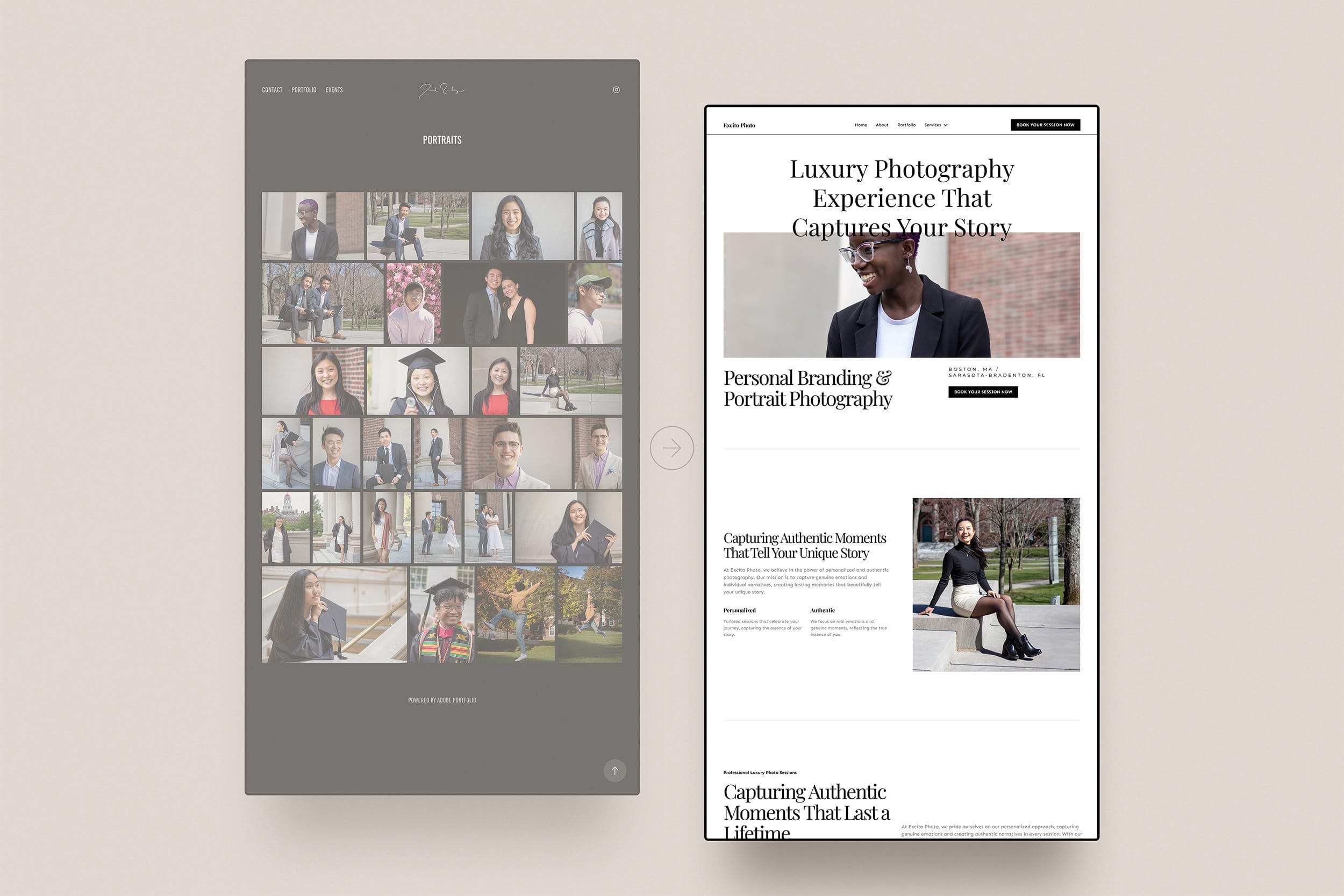Website Navigation Tips: Enhancing User Experience and Improving Site Navigation
Website navigation is a critical aspect of creating a user-friendly and engaging website. Effective navigation ensures visitors can easily find the information they seek, leading to increased user satisfaction, extended site visits, and higher conversion rates. In this guide, we will explore a variety of website navigation tips and best practices to help you optimize your website's navigation system and enhance the overall user experience.
Table of Contents
The Importance of Website Navigation
Understanding User Behavior and Expectations
Design Your Navigation Focused on Business Priorities
Incorporate Clear Calls-To-Action
Limit the Number of Menu Options
Organize and Split Categories
Remove Misleading Navigation Titles
Create a Sticky Navigation Bar or Back to Top Button
Utilize the Footer Navigation Bar
Include a Search Bar
Make it Easy to Move Between Pages
Link to the Homepage
Utilize Colors to Enhance Navigation
Prioritize Mobile Navigation
Use Short and Concise Navigation Labels
Let's dive into each of these tips and explore how you can implement them to improve your website's navigation and enhance the user experience.
The Importance of Website Navigation
Website navigation serves as a roadmap for users, guiding them through your site and helping them find the information or products they seek. It is crucial for maintaining high user retention rates and reducing bounce rates. Research indicates that a poorly designed navigation system can lead to losing up to 55% of visitors1. Users have limited time and patience, and if they cannot quickly locate what they need on your site, they will likely abandon it and look elsewhere.
Understanding User Behavior and Expectations
To create an effective website navigation system, it is essential to understand the behavior and expectations of your users. Consider how they interact with your site, what information they seek, and how they prefer navigating your content. By aligning your navigation with user expectations, you can create a seamless browsing experience that keeps visitors engaged and encourages them to explore further.
Design Your Navigation Focused on Business Priorities
Aligning your website's navigation with your business priorities is crucial for guiding users toward the most important features and content that drive conversions and sales. Start by clearly communicating the purpose of your business and identifying where you want users to end up on your site. Create a short, clear, intuitive path leading them to these key areas. Integrating your business goals into your navigation strategy can effectively funnel users toward desired actions.
Incorporate Clear Calls-To-Action
Calls-to-action (CTAs) play a significant role in guiding users toward specific actions on your website. Incorporate well-designed and compelling CTAs that not only direct users but also improve click-through rates and conversion rates. Avoid generic phrases such as "click here" and use precise and catchy language that entices users to act.
Limit the Number of Menu Options
Simplicity is key when it comes to website navigation. Users do not have the time or patience to navigate through complex menus. Limit the number of menu options to a manageable amount, ideally seven or eight categories. More options can confuse and overwhelm users, leading to frustration and increased bounce rates. Additionally, concise menus index better in search engines, driving more organic traffic to your website's interior pages.
Organize and Split Categories
A well-organized navigation system is crucial for helping users quickly locate the information they need. Divide your website's categories, sections, and subsections in a logical and intuitive manner. Use clear and SEO-friendly titles for each category and visually separate them from sub-categories. This provides users with a clear understanding of their location within your site and enhances their overall browsing experience.
Remove Misleading Navigation Titles
Misleading navigation titles and links can confuse and frustrate users, leading to site abandonment. Ensure that all navigation language accurately reflects the content of the corresponding pages. Avoid vague or unclear language that may mislead users. Provide accurate and transparent information about what users can expect when they click on a navigational link. This honesty and clarity will earn users' trust and improve their overall experience on your site.
Create a Sticky Navigation Bar or Back to Top Button
Long pages can make it challenging for users to navigate back to the top or access key content included at the beginning. Consider incorporating a sticky navigation bar that remains visible as users scroll down the page. This allows them to access the main navigation options at any point during their browsing experience. Additionally, include a back-to-top button that allows users to return to the top of the page quickly. These features streamline navigation and improve the overall user experience.
Utilize the Footer Navigation Bar
The footer of your website is an often-overlooked area that can provide valuable navigation options. Consider including links to sub-categories, additional information, or other relevant pages in the footer navigation bar. Users who scroll to the bottom of your page may seek further information or explore different sections of your site. Including these links ensures that users have easy access to relevant content no matter where they are on your site.
Include a Search Bar
A search bar is a valuable addition to your website's navigation. Users who know exactly what they are looking for can quickly find specific information by using the search function instead of manually scrolling through pages. Place the search bar prominently, ideally at the top of the sidebar or in the header area, where it is easily visible and accessible. Ensure that your search function provides accurate and relevant results, accommodating typos and offering related products or items to enhance the user experience.
Make it Easy to Move Between Pages
Seamless navigation between pages is crucial for a positive user experience. Include links to other pages within your website, allowing users to move effortlessly from one page to another. When designing your navigation bar, consider the flow of your site's information architecture. Opt for a navigation map that provides clean and intuitive paths for users to follow. Additionally, consider incorporating navigation icons as a quick and straightforward way for users to find what they need.
Link to the Homepage
The homepage acts as a base camp for users' journeys through your website. After exploring different sections or pages, visitors may want to return to the homepage for various reasons. Ensure that there is a clear and accessible link to the homepage, allowing users to navigate back to this central starting point easily. Embedding this link in your company's logo is a common and intuitive way to drive users back to the homepage.
Utilize Colors to Enhance Navigation
The strategic use of colors can significantly enhance navigation and improve usability. Create contrast and use eye-catching colors to draw attention to your navigation bar, making it visually distinct from the rest of your content. This helps users quickly identify and access the main navigation options. Additionally, consider using colors as visual cues throughout your website to guide users and highlight important elements.
Prioritize Mobile Navigation
In today's mobile-centric world, it is essential to prioritize mobile navigation design. With the majority of internet users accessing websites through mobile devices, it is crucial to ensure that your navigation system is responsive and optimized for smaller screens. Utilize the available space efficiently, prioritize important navigation options, and ensure that the navigation is easily accessible and usable on mobile devices. You can enhance user satisfaction and overall engagement by providing a seamless mobile browsing experience.
Use Short and Concise Navigation Labels
When it comes to navigation labels, simplicity is critical. Use short and concise words that accurately represent the content of each page. Long and complicated navigation labels can confuse users and make navigation more challenging. Additionally, search engines tend to index websites with clear and relevant navigation labels more effectively, driving more organic traffic to your site. Stick to standard expressions like "contact," "search," "subscribe," and "sign in" to ensure clarity and ease of use.
Are you looking to create a stunning online presence for your business? Let our web agency be your trusted partner in designing and developing a website that captivates your audience. Contact us today to discuss your goals and take the first step towards a digital masterpiece.
Conclusion
Website navigation plays a vital role in enhancing user experience and driving conversions. By implementing these website navigation tips and best practices, you can streamline your navigation system, improve usability, and create a positive user browsing experience. Remember to align your navigation with your business goals, prioritize mobile navigation, and continually test and refine your navigation based on user feedback. By creating intuitive and user-friendly navigation, you can ensure that your website is a reliable and trusted source of information for your visitors. It's time to apply these tips and optimize your website's navigation to provide an exceptional user experience. Happy navigating!
References, Citations, and Related Articles:
Netguru: How to Improve Website Navigation Using These 12 Tips
Webflow: 7 ways to improve website navigation
Hubspot: Website Navigation: The Ultimate Guide [Types & Top Examples]
Footnotes
Feedback / Share
If you found this post insightful, why not share it with your network on social media? You might just help another entrepreneur make an informed decision about their website design.